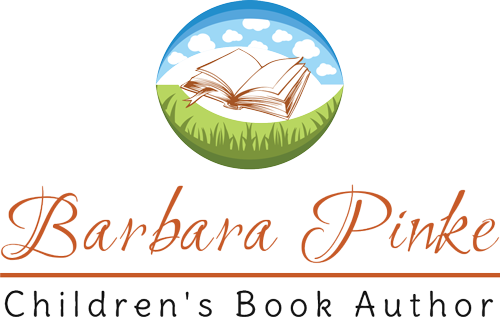Allowlist
What is allowlisting?
Allowlisting means that you add an email to an approved sender list, so emails from that sender will not go to the spam folder. By allowlisting an email you are confirming that you know and trust the sender.
You can find the allowlisting process for different email providers on the whitelist.guide.
Below you can find the process for GMAIL.
Step 1: First click on the three dots, and then choose “Filter messages like these”.
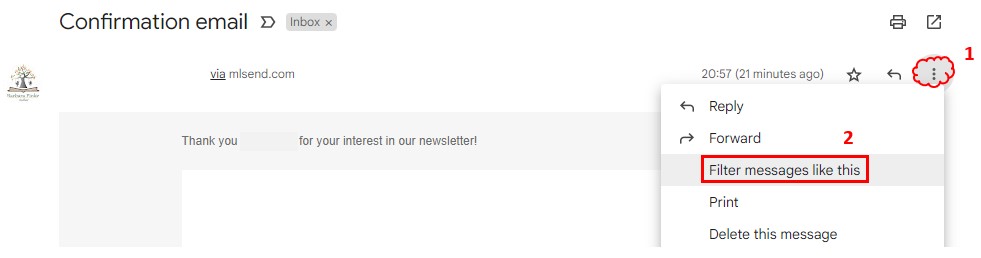
Step 2: Click on “Create filter”.
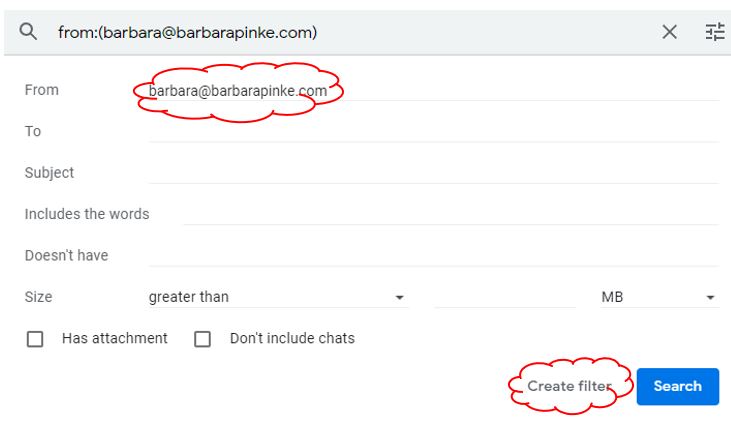
Step 3: Select the following options:
- Never send it to Spam
- Categorize as: Primary (choose Primary from the drop-down menu)
- Also apply filter to the matching message.
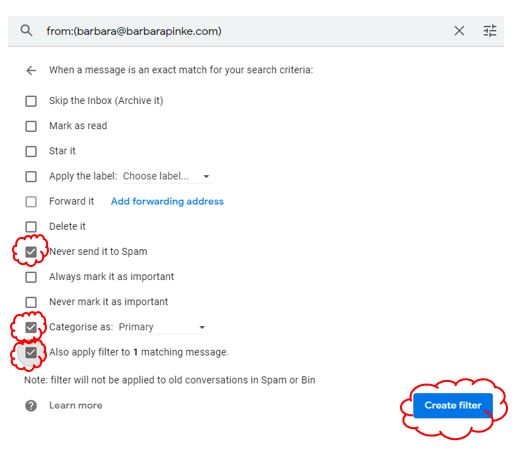
Step 4: Success!
You allowlisted me!